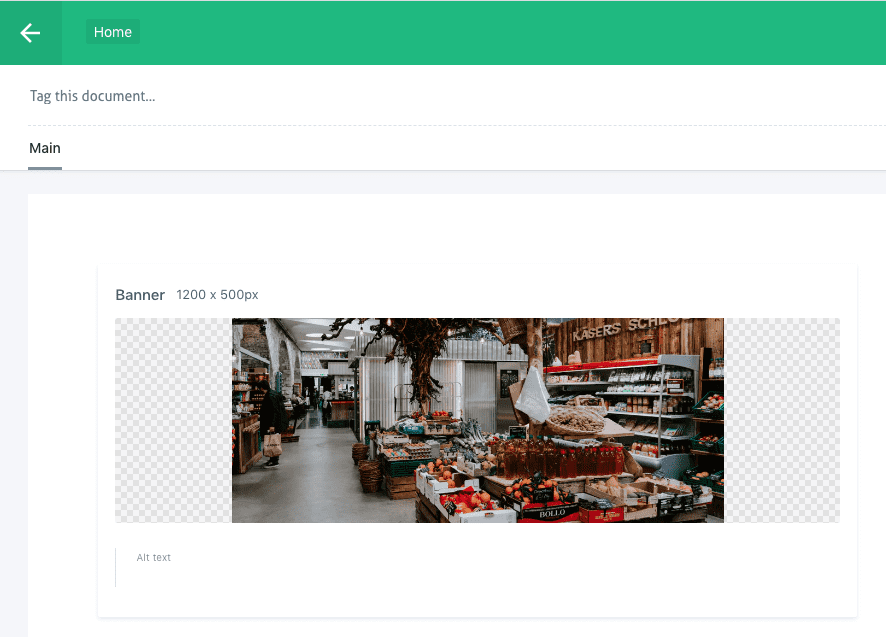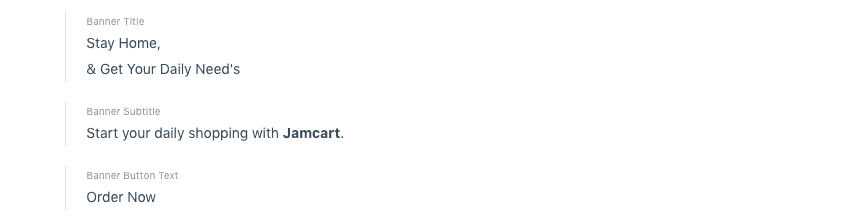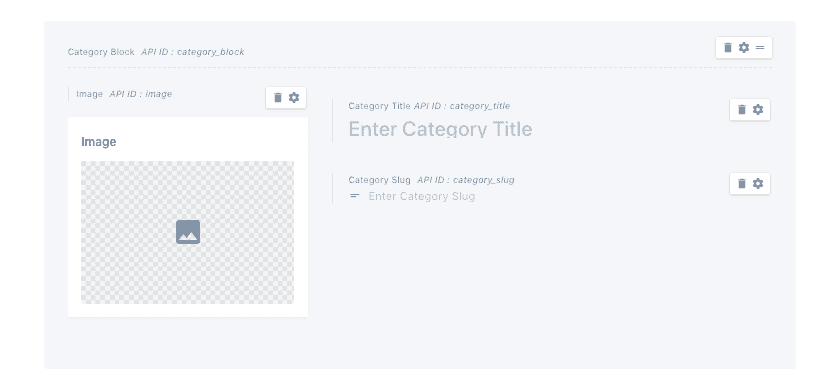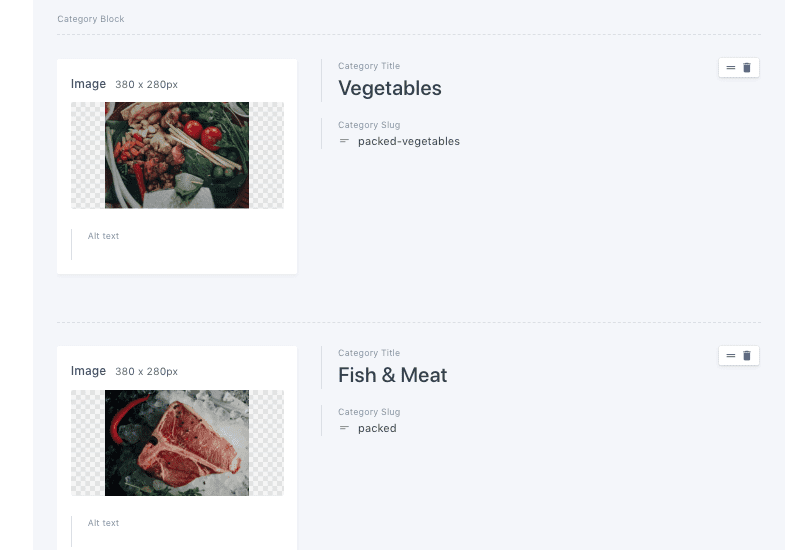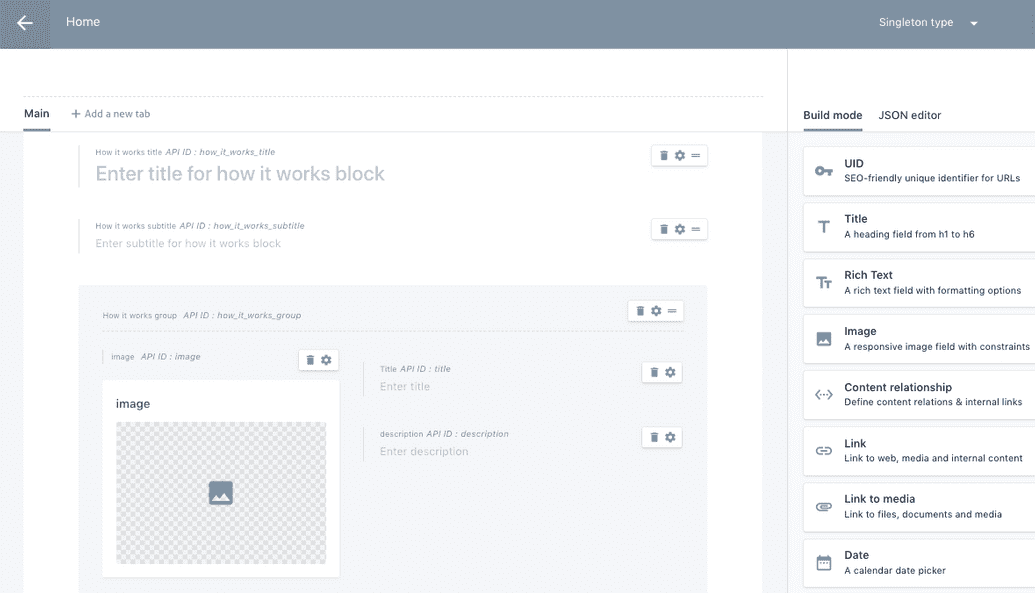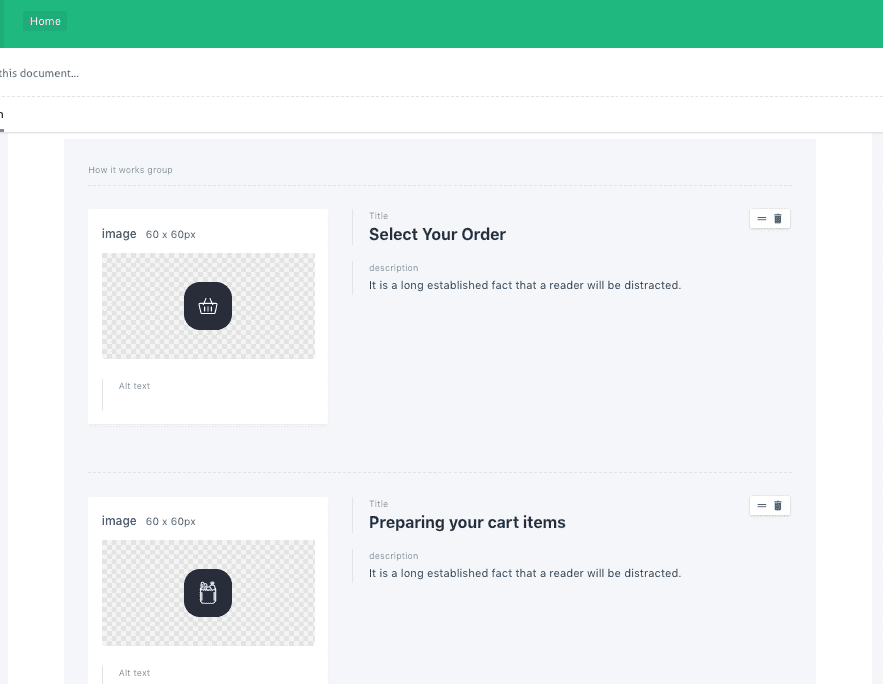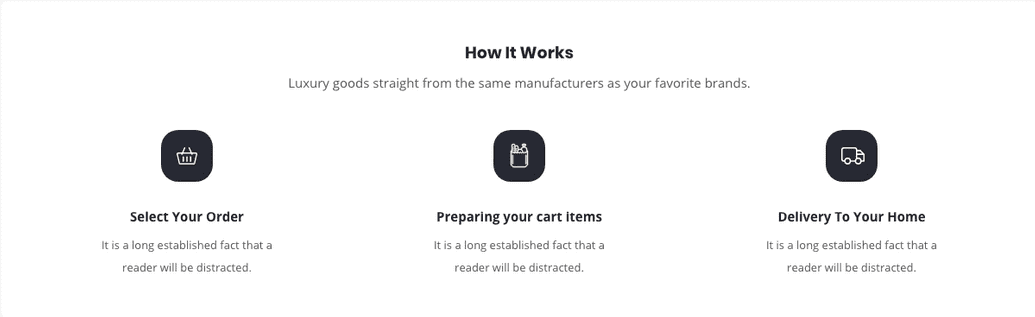Prismic Static Content
Prismic Static Content
This section will cover below points from Home Page,
Banner Section
Category Block
How it works
Shipping Banner section
Footer
As this section comes from prismic so we will assume that you have created all the prismic type suggested in Setup Prismic section.
you will find the query and implementation in the below file,
pages/index.tsx
we will show here how we have created the content in prismic,
1.Banner Section
We just uploaded the banner image in prismic Home Page
you will also find banner title, subtitle and button text there
2. Category Block
Category block comes from the prismic, it's a prismic group field with image, title and slug.
Prismic Structure
Prismic Content
3.How It Works
Here's how we have created the structure of how it works in prismic,
We took two rich text field for Title and Subtitle and a group field with image, title and description which enable the option to add similar content.
and how it looks in our app,
In the Same way we have created the Shipping And Footer section